Speed Dial International Calls
It's very easy to program our cheap calling service in front of your phone numbers! Please follow the guides below. Can't find your phone, or facing problems? Please contact us!

Siemens Gigaset
This manual works for all Siemens Gigaset phones!.
1. Go to your Phone Directory
2. Select 'New Entry'
3. Enter the name of your contact
4. Select 'Phone'
5. Enter the access number. Example: 09001235055
8. Press the R-key until a P appears
7. Enter the number. Example: 00442075903200
8. Press the #-key
9. Select 'Save'. Now you can use always this contact to make cheap calls!
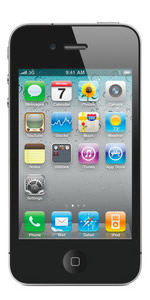
iPhone
This manual works for all iPhones!.
1. Go to your Phone Directory
2. Select 'New Entry'
3. Enter the name of your contact
4. Select 'Phone'
5. Enter the access number. Example: 09001235055
6. Press the +*#-key
7. Select 'Pause'. A comma (,) will appear
8. Enter the number. Example: 00442075903200
9. Press the +*#-key
10. Select the #-key
11. Select 'Save'. Now you can use always this contact to make cheap calls!

Android
This manual works for all Android phones!.
1. Go to your Phone Directory
2. Select 'New Entry'
3. Enter the name of your contact
4. Select 'Phone'
5. Enter the access number. Example: 09001235055
6. Press the ,-key A comma (,) will appear.
7. Enter the number. Example: 00442075903200
8. Press the #-key
9. Select 'Save'. Now you can use always this contact to make cheap calls!
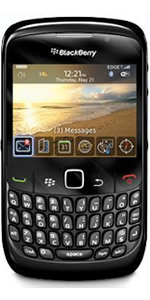
BlackBerry
This manual works for all BlackBerry phones!.
1. Go to your Phone Directory
2. Select 'New Entry'
3. Enter the name of your contact
4. Select 'Phone'
5. Enter the access number. Example: 09001235055
6. Press the Blackberry button
7. Select 'Add pause'
8. Enter the number. Example: 00442075903200
9. Press the #-key
10. Select 'Save'. Now you can use always this contact to make cheap calls!

Nokia
This manual works for all Nokia phones!.
1. Go to your Phone Directory
2. Select 'New Entry'
3. Enter the name of your contact
4. Select 'Phone'
5. Enter the access number. Example: 09001235055
6. Press 3 times the *-key until a P appears
7. Enter the number. Example: 00442075903200
8. Press the #-key
9. Select 'Save'. Now you can use always this contact to make cheap calls!
